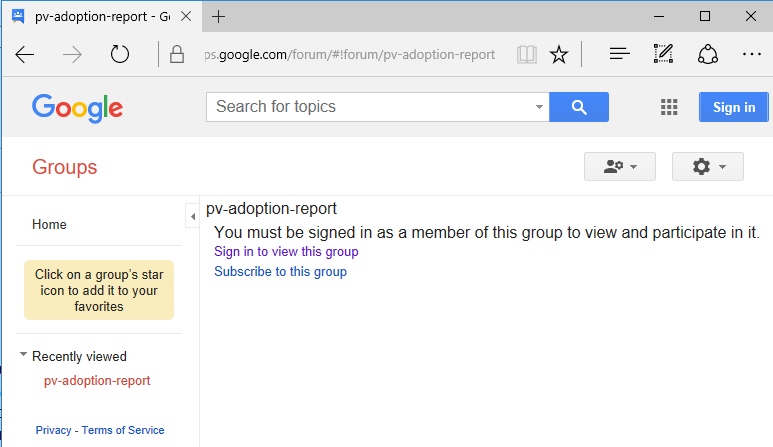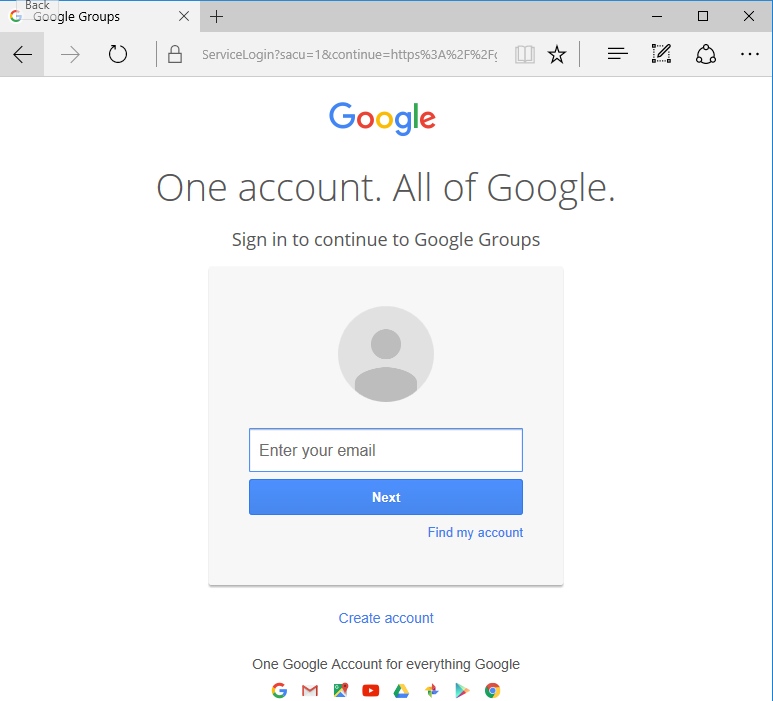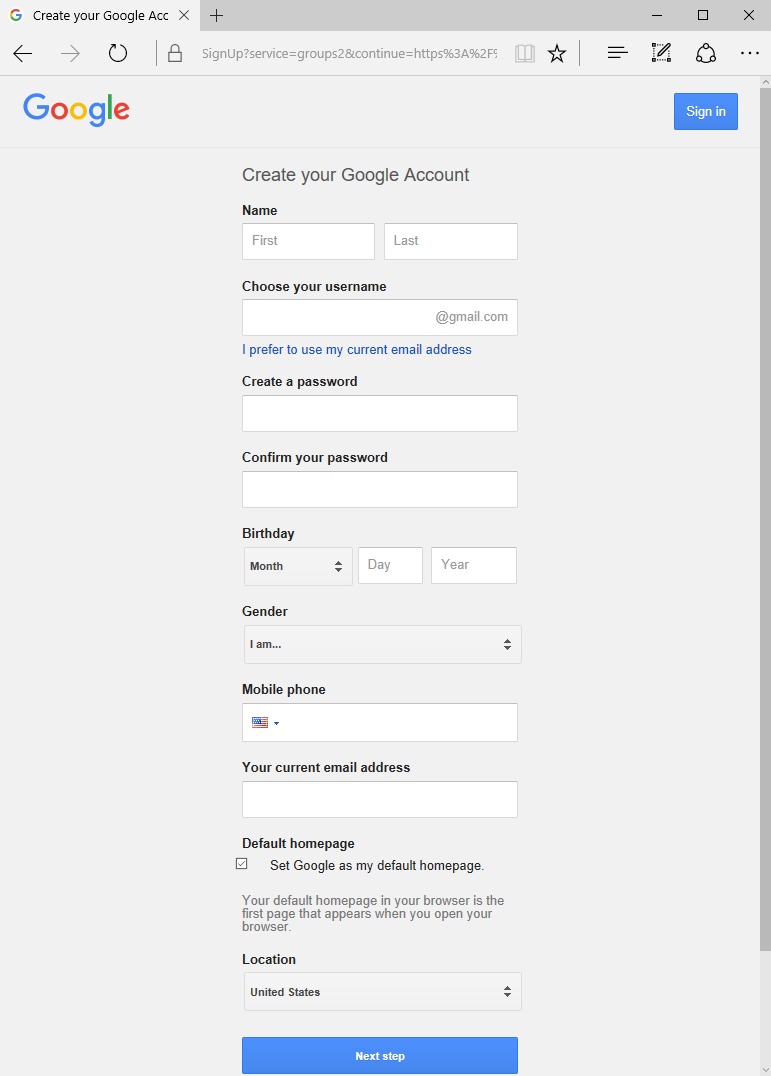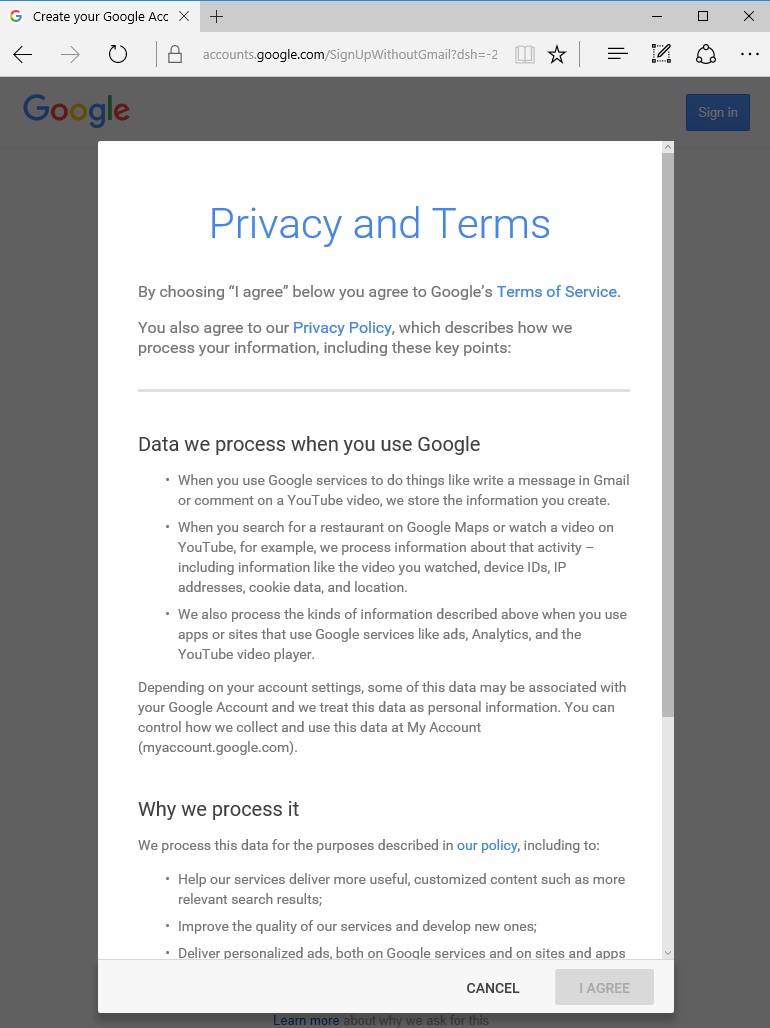Web Access Instructions
Go to the group webpage at https://groups.google.com/d/forum/pv-adoption-report. If you see a screen like this, you need to sign in to Google with the email address at which you receive adoptions reports, or register that address for a Google account.
Choose “Sign in to view this group”, and you will get a new page.
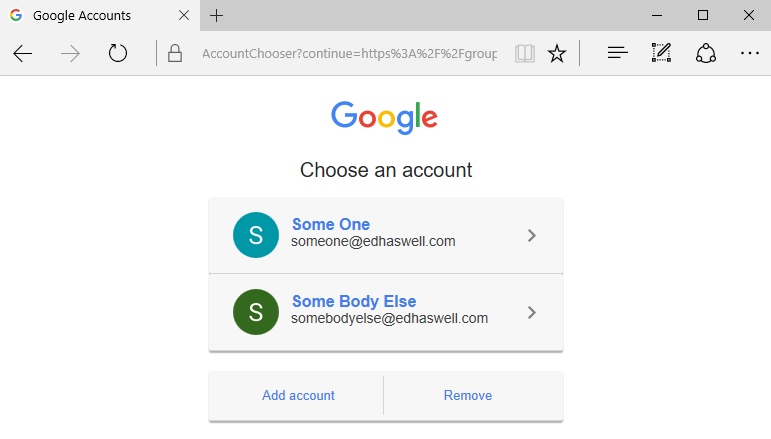
You can see here a couple of accounts I used for testing. You may or may not have any accounts suggested here. If the email address you’ve used for the adoption report is shown here, use it to login and you’re done. If not, click “Add account” to get the next page.
If the email address you’ve used for the adoption report is registered for a Google account, use it to login and you’re done. If not, click “Create account” to get the next page.
Fill out the form, referencing notes below.
Enter the email address you are using for the adoption list, which received the welcome email from the group. Click “I prefer to use my current email address” to enter an address other than a gmail.
A mobile phone number is not required.
Note the checkbox near the bottom, “Set Google as my default homepage”. Uncheck the box to avoid changing any browser settings.
Click “Next step”.
Scroll to the bottom of the privacy notice and click “I Agree”.
Most likely, a verification message will be sent to you by email. You will need to click a link in it to activate your Google account.
It is also possible that you will see a verification screen.
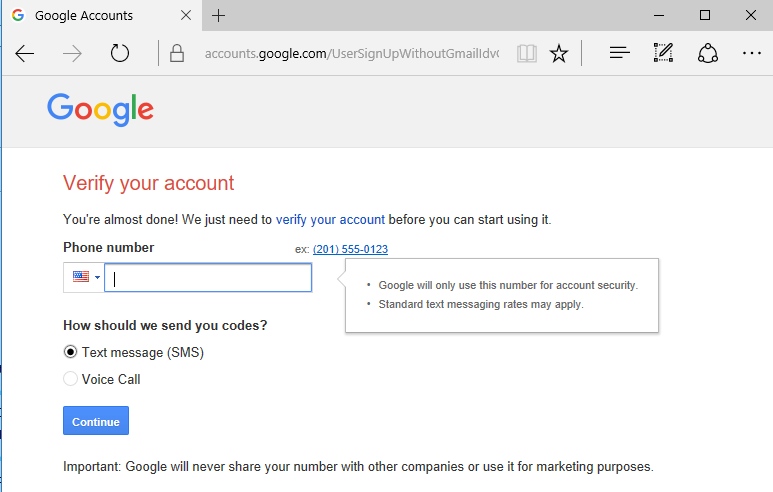
If you get this screen, follow the instructions.
You have now registered your email address for a Google account. When you want to view the group on the web, sign in to Google using that account.